

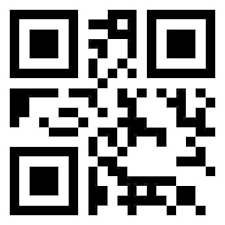
1. Scanner icon on the webpage to open the scanner app.
2. Scan the QR code on the Tamilanjobs web page.
3. Once the QR code is scanned, you will be redirected to the Tamilanjobs app page
on
the
Google Play Store.
4. Click on the "Install" button.
Once the installation is complete, open the Tamilanjobs app and create an account to
start browsing and applying for jobs.

1. Click on the Google Play Store icon on the webpage to
navigate
to
the Tamilanjobs app page.
2. Once you are on the Tamilanjobs app page, click on the "Install" button.
3. Follow the on-screen instructions to complete the installation process.
4. Once the installation is complete, open the Tamilanjobs app and create an account
to
start browsing and applying for jobs..

1. Open the Playstore in your monile and search the Tamilanjobs
app
click on the "Install" button .
2. To download the app, search for job
easily
3. on the Google PlayStore or Apple App Store and click the "Install" button to
begin
the
download and installation process.
If you are referring to Tamilan Jobs, it is a job portal that provides information about various job opportunities in Tamil Nadu, India. Tamilan Jobs website offers job postings in various sectors such as government, private, banking, and more. The website also provides updates on exam notifications, exam results, and other employment-related news in the Tamil language.